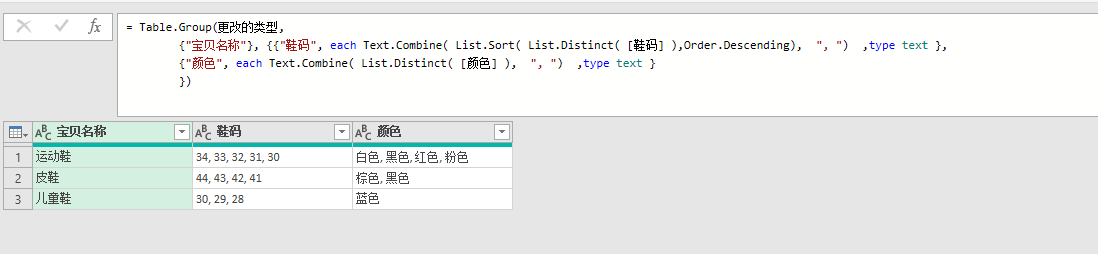数据如下。
原始数据
宝贝名称 鞋码
运动鞋 30
运动鞋 31
运动鞋 32
运动鞋 33
运动鞋 34
皮鞋 41
皮鞋 42
皮鞋 43
皮鞋 44
儿童鞋 28
儿童鞋 29
儿童鞋 30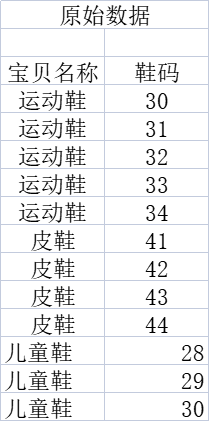
我想要整理成这样的数据结果:
请问要怎么弄呢?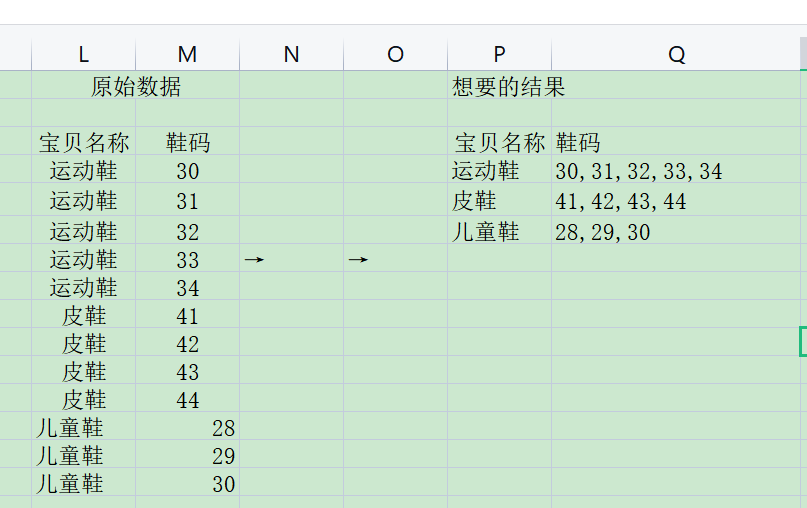
数据如下。
原始数据
宝贝名称 鞋码
运动鞋 30
运动鞋 31
运动鞋 32
运动鞋 33
运动鞋 34
皮鞋 41
皮鞋 42
皮鞋 43
皮鞋 44
儿童鞋 28
儿童鞋 29
儿童鞋 30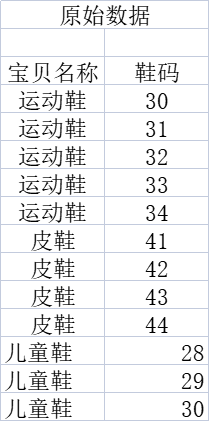
我想要整理成这样的数据结果:
请问要怎么弄呢?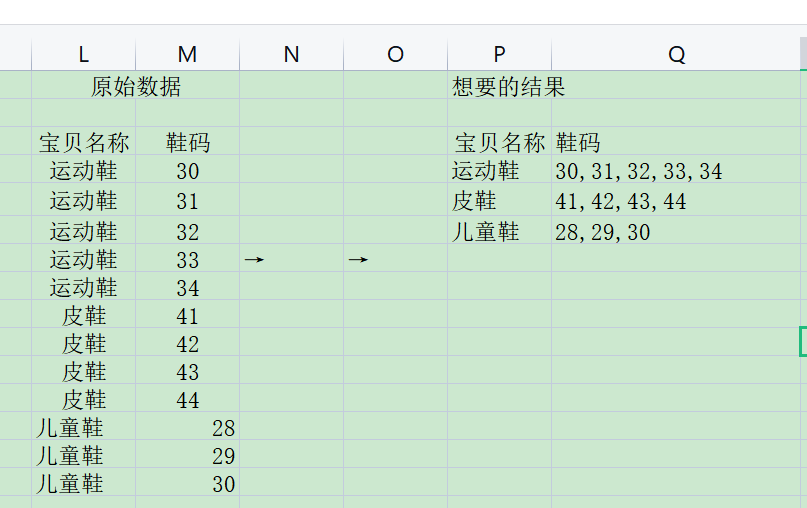

参考
分组+一个去重 List.Distinct
let
源 = Excel.CurrentWorkbook(){[Name="data"]}[Content],
更改的类型 = Table.TransformColumnTypes(源,{{"宝贝名称", type text}, {"鞋码", type text}}),
分组 = Table.Group(更改的类型, {"宝贝名称"}, {{"鞋码", each Text.Combine( List.Distinct( [鞋码] ), ", ") ,type text }})
in
分组
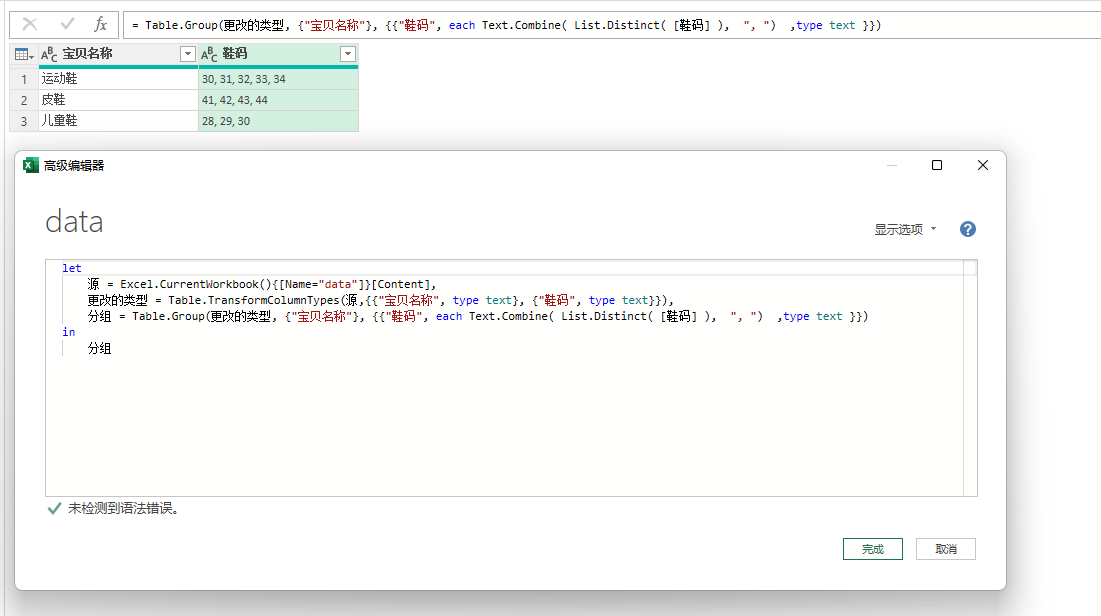
参考
分组+一个去重 List.Distinct
let
源 = Excel.CurrentWorkbook(){[Name="data"]}[Content],
更改的类型 = Table.TransformColumnTypes(源,{{"宝贝名称", type text}, {"鞋码", type text}}),
分组 = Table.Group(更改的类型, {"宝贝名称"}, {{"鞋码", each Text.Combine( List.Distinct( [鞋码] ), ", ") ,type text }})
in
分组
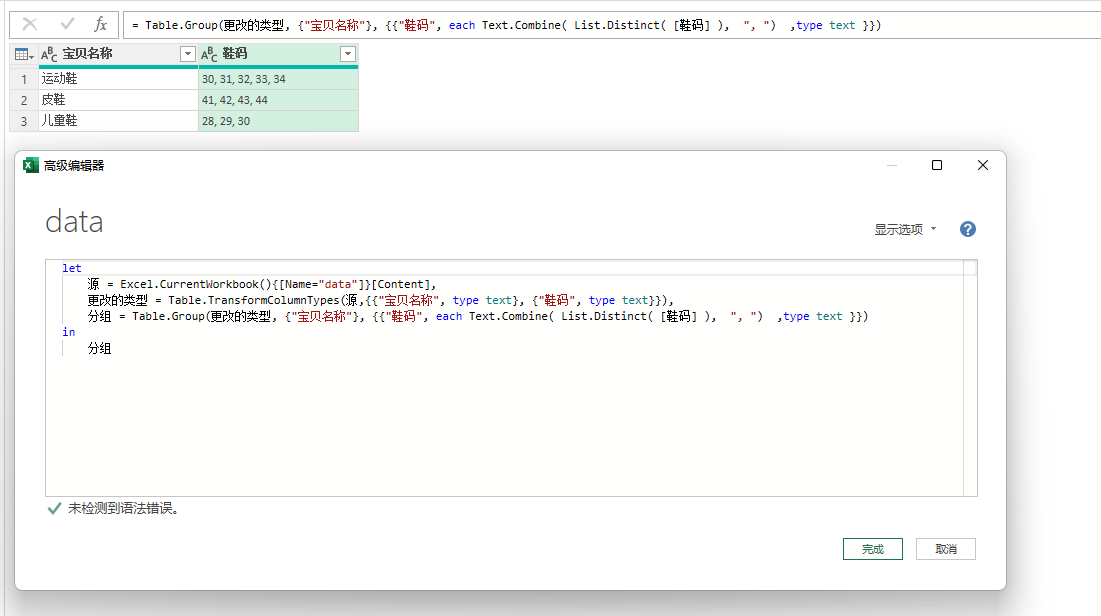
@秋风一达
你往后加一个,就好了。
let
源 = Excel.CurrentWorkbook(){[Name="data1"]}[Content],
更改的类型 = Table.TransformColumnTypes(源,{{"宝贝名称", type text}, {"鞋码", type text}, {"颜色", type text}}),
自定义1 = Table.Group(更改的类型,
{"宝贝名称"}, {{"鞋码", each Text.Combine( List.Distinct( [鞋码] ), ", ") ,type text },
{"颜色", each Text.Combine( List.Distinct( [颜色] ), ", ") ,type text }
})
in
自定义1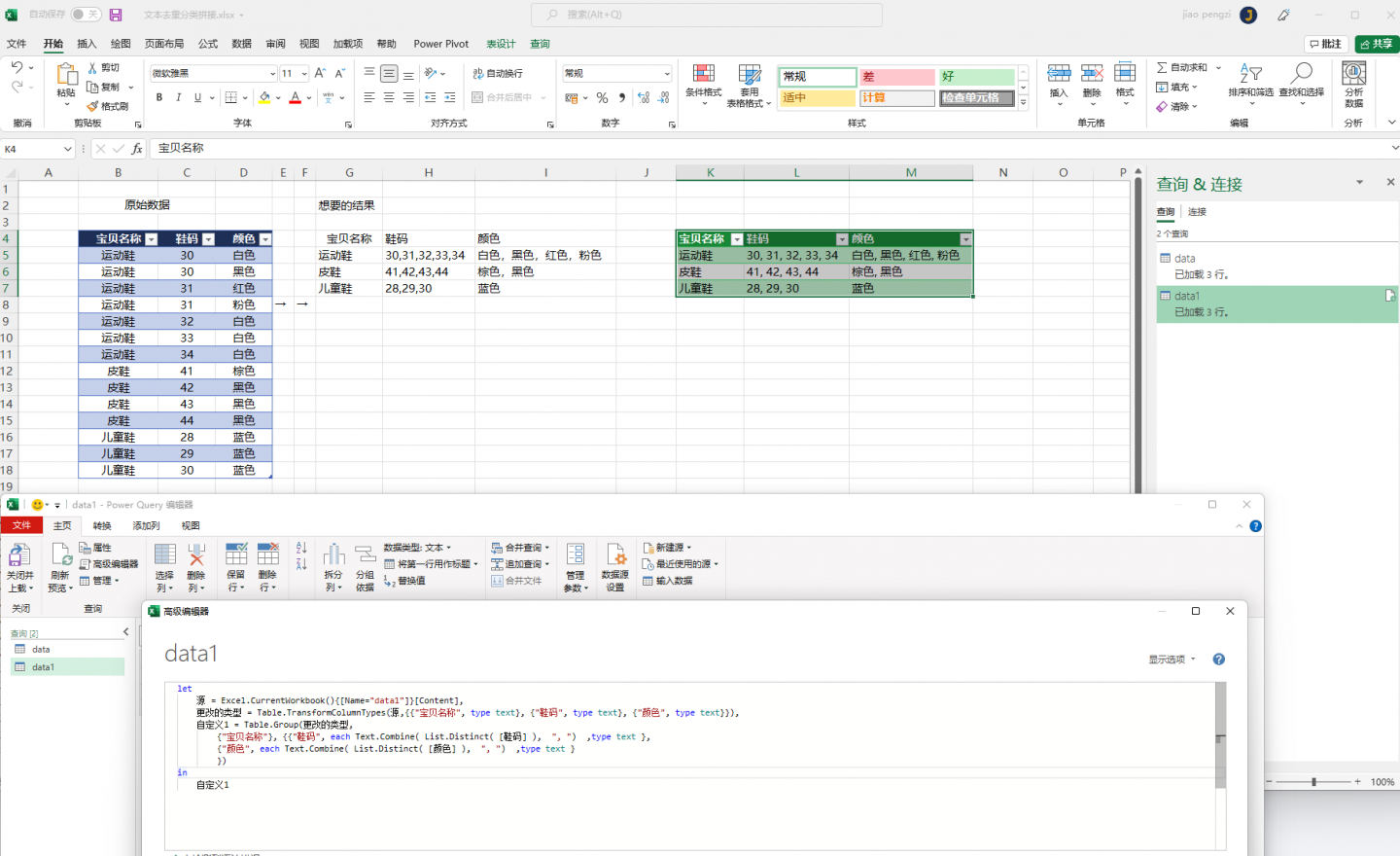
@焦棚子 老师好,我想给里面的鞋码列降序排序,请问怎么弄?
我是这样编辑的无法成功:
分组 = Table.Group(自定义1, {"宝贝名称"}, {{"鞋码", each Text.Combine(Table.Sort(List.Distinct( [鞋码]),{{"[鞋码]", Order.Descending}}), ",") ,type text }}),
模拟数据在下面可以打开。
https://www.jianguoyun.com/p/Da6FIbMQo9yPBhi95rsEIAA
用 List.Sort不是 Table.Sort
let
源 = Excel.CurrentWorkbook(){[Name = "表1"]}[Content],
类型 = Table.TransformColumnTypes(源, {{"宝贝名称", type text}, {"鞋码", type text}, {"颜色", type text}}),
结果 = Table.Group(
类型,
{"宝贝名称"},
{
{"鞋码", each Text.Combine(List.Sort(List.Distinct([鞋码]), Order.Descending), ", "), type text},
{"颜色", each Text.Combine(List.Distinct([颜色]), ", "), type text}
}
)
in
结果