
各位大神好,
弱弱的问个小白的问题 ,我要计算两个占比,
比例1=各行金额/对应发票号的合计
比例2=各行金额/对应客户号的合计
链接:https://pan.baidu.com/s/1lWqYDDYhnLp7PbJzXQiAQg
提取码:3lj1

各位大神好,
弱弱的问个小白的问题 ,我要计算两个占比,
比例1=各行金额/对应发票号的合计
比例2=各行金额/对应客户号的合计
链接:https://pan.baidu.com/s/1lWqYDDYhnLp7PbJzXQiAQg
提取码:3lj1
不考虑效率(参考M代码):satisfied:
let
Source = Excel.CurrentWorkbook(){[Name="表1"]}[Content],
AddedCustom1 = Table.AddColumn(Source, "各行金额/对应发票号的合计", each [金额]/List.Sum(Table.SelectRows(Source,(x)=>x[发票]=[发票])[金额])),
AddedCustom2 = Table.AddColumn(AddedCustom1, "各行金额/对应客户号的合计", each [金额]/List.Sum(Table.SelectRows(Source,(x)=>x[客户号]=[客户号])[金额]))
in
AddedCustom2
我只会笨办法,用Group By计算相同客户号、发票号的合计,再添加自定义列用金额除以合计。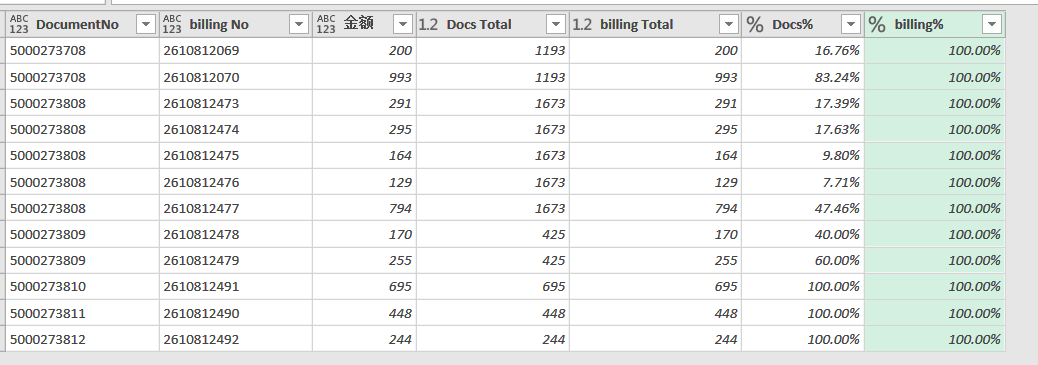
文件已经被百度和谐了
不考虑效率(参考M代码):satisfied:
let
Source = Excel.CurrentWorkbook(){[Name="表1"]}[Content],
AddedCustom1 = Table.AddColumn(Source, "各行金额/对应发票号的合计", each [金额]/List.Sum(Table.SelectRows(Source,(x)=>x[发票]=[发票])[金额])),
AddedCustom2 = Table.AddColumn(AddedCustom1, "各行金额/对应客户号的合计", each [金额]/List.Sum(Table.SelectRows(Source,(x)=>x[客户号]=[客户号])[金额]))
in
AddedCustom2